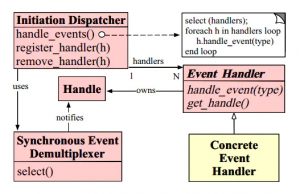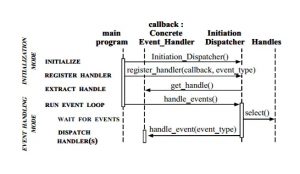不得不说的Reactor模式
提到Netty,就必须先说一下Reactor模式,源头应该是Doug Lea大神(学java的如果不知道这位神的请自己反思一下……)的Scalable IO in Java所提出的Multiple Reactors模式,参见下图
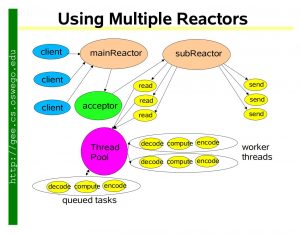
如果想知道为何出现Reactor模式,需要将IO发展过程,都说一下可能才会比较清晰,此处就不一一展开,有兴趣的童鞋可以参考这篇帖子:
那么,什么是Reactor模式呢?
Reactor模式是事件驱动模型,有一个或多个并发输入源,有一个Service Handler,有多个Request Handlers;这个Service Handler会同步的将输入的请求(Event)多路复用的分发给相应的Request Handler。从结构上,这有点类似生产者消费者模式,即有一个或多个生产者将事件放入一个Queue中,而一个或多个消费者主动的从这个Queue中Poll事件来处理;而Reactor模式则并没有Queue来做缓冲,每当一个Event输入到Service Handler之后,该Service Handler会主动的根据不同的Event类型将其分发给对应的Request Handler来处理。
该图为Reactor模型类图,实现Reactor模式需要实现以下几个类:
1)EventHandler:事件处理器,可以根据事件的不同状态创建处理不同状态的处理器;
2)Handle:可以理解为事件,在网络编程中就是一个Socket,在数据库操作中就是一个DBConnection;
3)InitiationDispatcher:用于管理EventHandler,分发event的容器,也是一个事件处理调度器,Tomcat的Dispatcher就是一个很好的实现,用于接收到网络请求后进行第一步的任务分发,分发给相应的处理器去异步处理,来保证吞吐量;
4)Demultiplexer:阻塞等待一系列的Handle中的事件到来,如果阻塞等待返回,即表示在返回的Handle中可以不阻塞的执行返回的事件类型。这个模块一般使用操作系统的select来实现。在Java NIO中用Selector来封装,当Selector.select()返回时,可以调用Selector的selectedKeys()方法获取Set<SelectionKey>,一个SelectionKey表达一个有事件发生的Channel以及该Channel上的事件类型。
Reactor时序图 如下:
1)初始化InitiationDispatcher,并初始化一个Handle到EventHandler的Map。
2)注册EventHandler到InitiationDispatcher中,每个EventHandler包含对相应Handle的引用,从而建立Handle到EventHandler的映射(Map)。
3)调用InitiationDispatcher的handle_events()方法以启动Event Loop。在Event Loop中,调用select()方法(Synchronous Event Demultiplexer)阻塞等待Event发生。
4)当某个或某些Handle的Event发生后,select()方法返回,InitiationDispatcher根据返回的Handle找到注册的EventHandler,并回调该EventHandler的handle_events()方法。
5)在EventHandler的handle_events()方法中还可以向InitiationDispatcher中注册新的Eventhandler,比如对AcceptorEventHandler来,当有新的client连接时,它会产生新的EventHandler以处理新的连接,并注册到InitiationDispatcher中。
Reactor的程序实现
void Reactor::handle_events(){ //通过同步事件多路选择器提供的 //select()方法监听网络事件 select(handlers); //处理网络事件 for(h in handlers){ h.handle_event(); } } // 在主程序中启动事件循环 while (true) { handle_events();
Netty中的线程模型
为了实现高性能的IO,Netty的线程模型参考了Reactor模式,但没有完全照搬。
Netty 中最核心的概念是事件循环(EventLoop),其实也就是 Reactor 模式中的 Reactor,负责监听网络事件并调用事件处理器进行处理。程序实现上,EventLoop其实就是指上一小节中的整个while(true)循环
在4.x版本Netty中:
-
网络连接 –> EventLoop :稳定的 n:1关系,这里的稳定指的是关系一旦确定就不再发生变化。
-
EventLoop –> Java线程 : 1:1关系
-
所以一个网络连接只会对应一个Java线程
-
最大的好处就是对于一个网络连接的事件处理是单线程的,这样就避免了各种并发问题。
-
顺便提一句,Java线程与linux操作系统的线程是1:1关系,这个可以参考经典的 The C10K Problem那篇文章。
Netty线程模型可以参考这张图
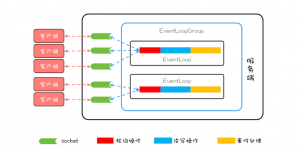
引自:极客时间-《Java并发编程实战》
如图,Netty中,EventLoopGroup由一组 EventLoop 组成。实际使用中,一般都会创建两个 EventLoopGroup,一个称为 bossGroup,一个称为 workerGroup。
之所以会有2个EventLoopGroup,原因在于socket处理网络请求的机制。socket 处理 TCP 网络连接请求,是在一个独立的 socket 中,每当有一个 TCP 连接成功建立,都会创建一个新的 socket,之后对 TCP 连接的读写都是由新创建处理的 socket 完成的。也就是说处理 TCP 连接请求和读写请求是通过两个不同的 socket 完成的。
在 Netty 中,bossGroup 就用来处理连接请求的,而 workerGroup 是用来处理读写请求的。bossGroup 处理完连接请求后,会将这个连接提交给 workerGroup 来处理, workerGroup 里面有多个 EventLoop,新的连接会交给哪个 EventLoop 来处理由负载均衡算法决定,目前Netty使用的是轮询算法。
题外话
Netty 3.x与Netty 4.x 区别较大,有兴趣可以参考这篇文章:
使用Netty实现Echo服务
下面给出一个具体例子,来看看实际编码是怎么用Netty的。
学习编程语言时,我们往往会先写个HelloWorld,而在网络通信里,这个“HelloWorld”程序就是Echo服务,也就是A发送任意一个消息给B,B将原封不动的把这条消息返回给A。
学习如何使用Netty,最典型、最权威的当属Netty自己提供的范例,我们可以在Netty源码中找到这些例子,参见https://github.com/netty/netty项目中的example文件夹。
注:一般比较完备的开源项目,都会在代码中给出使用范例,至少有单元测试供大家学习参考。
关键点
-
如果 NettybossGroup 只监听一个端口,那 bossGroup 只需要 1 个 EventLoop 就可以了,多了纯属浪费。
-
默认情况下,Netty 会创建“2*CPU 核数”个 EventLoop,由于网络连接与 EventLoop 有稳定的关系,所以事件处理器在处理网络事件的时候是不能有阻塞操作的,否则很容易导致请求大面积超时。如果实在无法避免使用阻塞操作,那可以通过线程池来异步处理。
Server端
public final class EchoServer {
static final boolean SSL = System.getProperty("ssl") != null;
static final int PORT = Integer.parseInt(System.getProperty("port", "8007"));
public static void main(String[] args) throws Exception {
// Configure SSL.
final SslContext sslCtx;
if (SSL) {
SelfSignedCertificate ssc = new SelfSignedCertificate();
sslCtx = SslContextBuilder.forServer(ssc.certificate(), ssc.privateKey()).build();
} else {
sslCtx = null;
}
// Configure the server.
EventLoopGroup bossGroup = new NioEventLoopGroup(1);
EventLoopGroup workerGroup = new NioEventLoopGroup();
final EchoServerHandler serverHandler = new EchoServerHandler();
try {
ServerBootstrap b = new ServerBootstrap();
b.group(bossGroup, workerGroup)
.channel(NioServerSocketChannel.class)
.option(ChannelOption.SO_BACKLOG, 100)
.handler(new LoggingHandler(LogLevel.INFO))
.childHandler(new ChannelInitializer<SocketChannel>() {
public void initChannel(SocketChannel ch) throws Exception {
ChannelPipeline p = ch.pipeline();
if (sslCtx != null) {
p.addLast(sslCtx.newHandler(ch.alloc()));
}
//p.addLast(new LoggingHandler(LogLevel.INFO));
p.addLast(serverHandler);
}
});
// Start the server.
ChannelFuture f = b.bind(PORT).sync();
// Wait until the server socket is closed.
f.channel().closeFuture().sync();
} finally {
// Shut down all event loops to terminate all threads.
bossGroup.shutdownGracefully();
workerGroup.shutdownGracefully();
}
}
}
public class EchoServerHandler extends ChannelInboundHandlerAdapter {
public void channelRead(ChannelHandlerContext ctx, Object msg) {
ctx.write(msg);
}
public void channelReadComplete(ChannelHandlerContext ctx) {
ctx.flush();
}
public void exceptionCaught(ChannelHandlerContext ctx, Throwable cause) {
// Close the connection when an exception is raised.
cause.printStackTrace();
ctx.close();
}
}
/**
正常情况下每个 Channel自己的 ChannelPipeline管理的同一个ChannelHandler Class对象的实例都是直接new的一个新实例,也就是原型模式,而不是单例模式。
@Sharable 表示当前handler将被用于多个ChannelPipeline(单例模式)
*/
public class EchoServerHandler extends ChannelInboundHandlerAdapter {
public void channelRead(ChannelHandlerContext ctx, Object msg) {
ctx.write(msg);
}
public void channelReadComplete(ChannelHandlerContext ctx) {
ctx.flush();
}
public void exceptionCaught(ChannelHandlerContext ctx, Throwable cause) {
// Close the connection when an exception is raised.
cause.printStackTrace();
ctx.close();
}
}
Client端
public final class EchoClient {
static final boolean SSL = System.getProperty("ssl") != null;
static final String HOST = System.getProperty("host", "127.0.0.1");
static final int PORT = Integer.parseInt(System.getProperty("port", "8007"));
static final int SIZE = Integer.parseInt(System.getProperty("size", "256"));
public static void main(String[] args) throws Exception {
// Configure SSL.git
final SslContext sslCtx;
if (SSL) {
sslCtx = SslContextBuilder.forClient()
.trustManager(InsecureTrustManagerFactory.INSTANCE).build();
} else {
sslCtx = null;
}
// Configure the client.
EventLoopGroup group = new NioEventLoopGroup();
try {
Bootstrap b = new Bootstrap();
b.group(group)
.channel(NioSocketChannel.class)
.option(ChannelOption.TCP_NODELAY, true)
.handler(new ChannelInitializer<SocketChannel>() {
public void initChannel(SocketChannel ch) throws Exception {
ChannelPipeline p = ch.pipeline();
if (sslCtx != null) {
p.addLast(sslCtx.newHandler(ch.alloc(), HOST, PORT));
}
//p.addLast(new LoggingHandler(LogLevel.INFO));
p.addLast(new EchoClientHandler());
}
});
// Start the client.
ChannelFuture f = b.connect(HOST, PORT).sync();
// Wait until the connection is closed.
f.channel().closeFuture().sync();
} finally {
// Shut down the event loop to terminate all threads.
group.shutdownGracefully();
}
}
}
public class EchoClientHandler extends ChannelInboundHandlerAdapter {
private final ByteBuf firstMessage;
/**
* Creates a client-side handler.
*/
public EchoClientHandler() {
firstMessage = Unpooled.buffer(EchoClient.SIZE);
for (int i = 0; i < firstMessage.capacity(); i ++) {
firstMessage.writeByte((byte) i);
}
}
public void channelActive(ChannelHandlerContext ctx) {
ctx.writeAndFlush(firstMessage);
}
public void channelRead(ChannelHandlerContext ctx, Object msg) {
ctx.write(msg);
}
public void channelReadComplete(ChannelHandlerContext ctx) {
ctx.flush();
}
public void exceptionCaught(ChannelHandlerContext ctx, Throwable cause) {
// Close the connection when an exception is raised.
cause.printStackTrace();
ctx.close();
}
}
参考资料
-
-
极客时间-java并发编程实战
-
Scalable IO in Java, Doug Lea
-