如果项目较大,需要尽可能跳过无关痛痒的环节(比如自己本地编译、使用的话,可能没必要编译javadoc)、只要最终jar的时候,可以用下面命令
mvn clean package install -Dmaven.test.skip=true -Dmaven.javadoc.skip=true -Drat.skip=true -Dcheckstyle.skip=true
如果项目较大,需要尽可能跳过无关痛痒的环节(比如自己本地编译、使用的话,可能没必要编译javadoc)、只要最终jar的时候,可以用下面命令
mvn clean package install -Dmaven.test.skip=true -Dmaven.javadoc.skip=true -Drat.skip=true -Dcheckstyle.skip=true
google guava使用教程系列(3)- 前置条件检查
原文地址:[https://github.com/google/guava/wiki/PreconditionsExplained])(https://github.com/google/guava/wiki/PreconditionsExplained)
简而言之,guava提供了一系列检查参数的方案,个人感觉一般,实际业务场景中对于参数判断自己写可能比这种封装更方便。
官方举的例子:
checkArgument(i >= 0, "Argument was %s but expected nonnegative", i);
checkArgument(i < j, "Expected i < j, but %s >= %s", i, j);
大致有如下几类:
http://ifeve.com/google-guava-preconditions/有翻译,但翻译不全,建议github上的原版wiki。看名字基本能猜到方法用途,看个人喜好吧,我个人倒是更喜欢apache commons里的校验方法,比如StringUtils.isEmpty()
本文仅展示总体配置,具体注解用法请另行搜索、查询。
</pre>
<pre><dependency>
<groupId>io.springfox</groupId>
<artifactId>springfox-swagger2</artifactId>
<version>2.9.2</version>
</dependency>
<dependency>
<groupId>io.springfox</groupId>
<artifactId>springfox-swagger-ui</artifactId>
<version>2.9.2</version>
</dependency>
<!-- https://mvnrepository.com/artifact/io.swagger.core.v3/swagger-annotations -->
<dependency>
<groupId>io.swagger.core.v3</groupId>
<artifactId>swagger-annotations</artifactId>
<version>2.0.8</version>
</dependency>
<!-- http://localhost:18004/doc.html -->
<dependency>
<groupId>com.github.xiaoymin</groupId>
<artifactId>swagger-bootstrap-ui</artifactId>
<version>1.8.8</version>
</dependency>
<!-- Swagger用了高版本的 -->
<dependency>
<groupId>com.google.guava</groupId>
<artifactId>guava</artifactId>
<version>28.0-jre</version>
</dependency></pre>
<pre>
默认情况下,如果在mac终端中执行shell脚本,会弹出窗口展示脚本执行输出。
工作中需求:执行shell脚本,不能展示输出。
解决:
问了下谷歌,搜索出如下答案,亲测可用。
注意:本文档基于google guava 28 wiki
连接器
Joiner joiner = Joiner.on("; ").skipNulls();
return joiner.join("Harry", null, "Ron", "Hermione");
返回Harry; Ron; Hermione
skipNulls()方法是直接忽略null,使用useForNull(String)方法可以给定某个字符串来替换null,即
Joiner joiner = Joiner.on("; ").useForNull("替换字符串");
建议使用pinyin4j,作为老牌的拼音转汉字解决方案,个人感觉比较可靠。小站用这个应该够用了。
可以参考该帖子:使用 pinyin4j API 将汉字转换为拼音 (学习笔记)
hutool工具包中有一个PinyinUtil工具类,目前已被弃用,不推荐使用,因为某些汉字可能会被转错,比如下图中的“馨”:
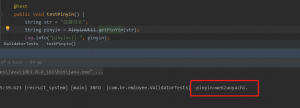
主要参考这篇官方文档:
https://www.rabbitmq.com/monitoring.html
有如下接口:
RabbitMQ常用命令汇总
安装过程略。
注意按照顺序,必须先启动节点
rabbitmq-server -detached #后台启动节点
rabbitmqctl start_app #启动RabbitMQ应用服务, Starts the RabbitMQ application.
用html的<br>标签。
| 球队 | 球员 |
|---|---|
| 曼联 | 博格巴 德赫亚 拜利 |

菜单中windows -> Restore Default Layout
如果还不行,点击这个地方试试。
